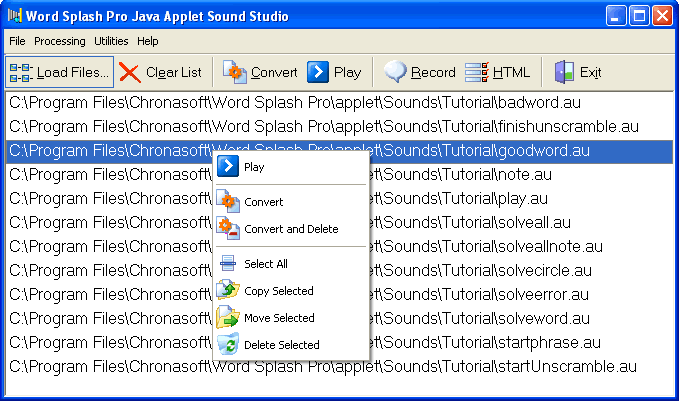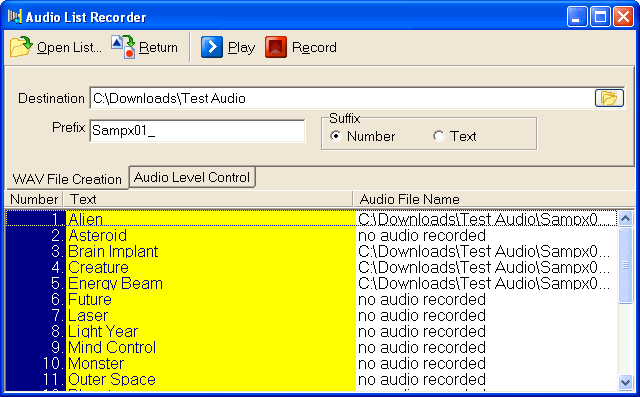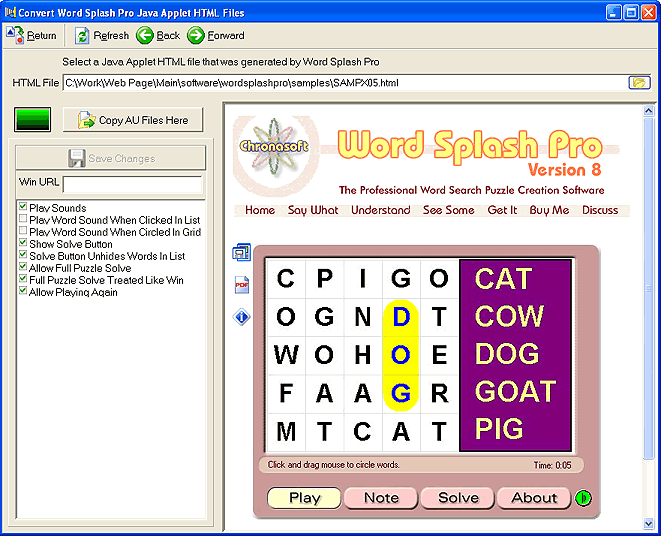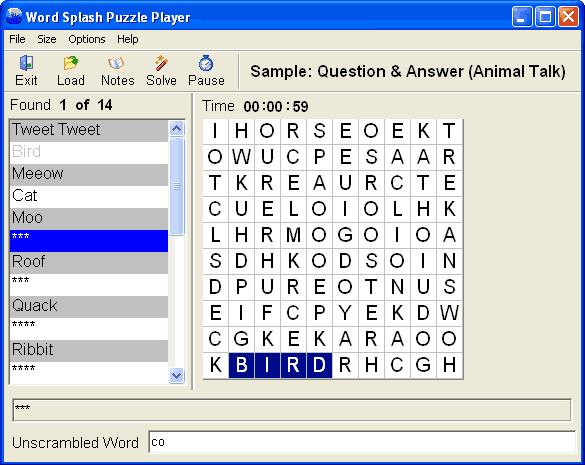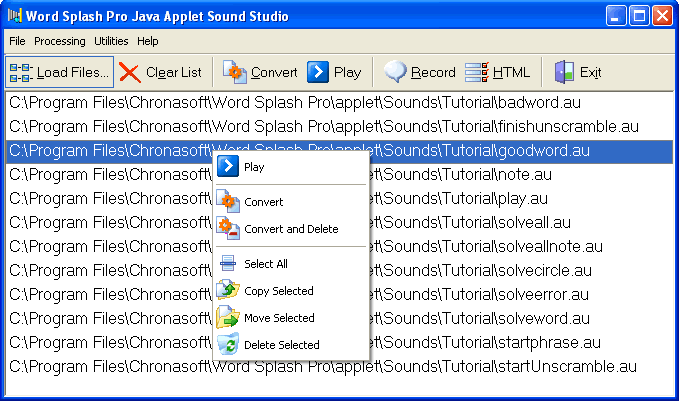|
The
Sound Studio provides additional audio support to
Word
Splash Pro. The software enhances your ability to manage sound files
for your interactive puzzles by allowing you to easily record, convert and
assign sounds to your puzzles.
Registered
Studio users also get access to many pre-recorded sounds for instant use
in your Word Splash Pro puzzles. |
Audio List Recorder
The audio list recorder allows easily recording your own sounds using the
word lists within a Word Splash Pro puzzle file (WSP). Simply open the saved
puzzle file and the list of words are displayed. Click on each word and record
your audio. The software automatically names the files with the prefix and
number required to work with the Word Splash Pro Java Applet. It fully automates
the recording of spoken word puzzles.
You may also record the standard sound effects that take place during
different actions within the Java Applet. A special list of the available
actions is also provided to make this easy to do. Simply load the list, record
your audio, and assign the files as the defaults for al puzzles or assign them
to a specific puzzle. This allows you to add voice instructions as well as
spoken words.
The audio level trigger helps trim space from the start of your audio files
by only recording when you start to speak, making it easy to record short and
precise audio files.
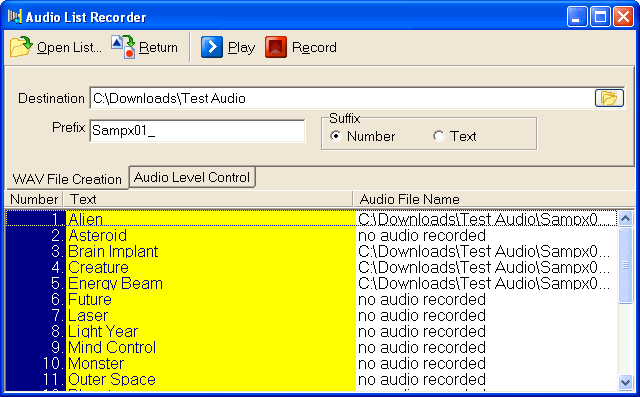
HTML Updater
Now that you have recorded audio files to use with your puzzles, this makes
it easy to assign the sounds to your puzzles. Simply go to the generated web
pages on your computer and display your puzzle pages. The actual puzzle appears
on the screen. You can click on it, play the puzzle, and move through links just
as you would in your web browser. This allows for instant testing of the sounds
prior to moving your enhanced puzzles to your web server.
The HTML Updater also allows you to quickly change some of the settings for
your puzzles. Use this to quickly turn on the features that play sounds for each
word as it is clicked in the list or circled in the grid. You can also modify
other non-sound related settings.
Use this feature to quickly copy action sounds as well. You can assign them
as the default for all puzzles in the folder, assign them only to the current
puzzle, or give them a special prefix and share them among multiple specific
puzzles. All the flexibility within the Word Splash Pro Java Applet can more
easily be utilized and implemented with a minimum of effort.
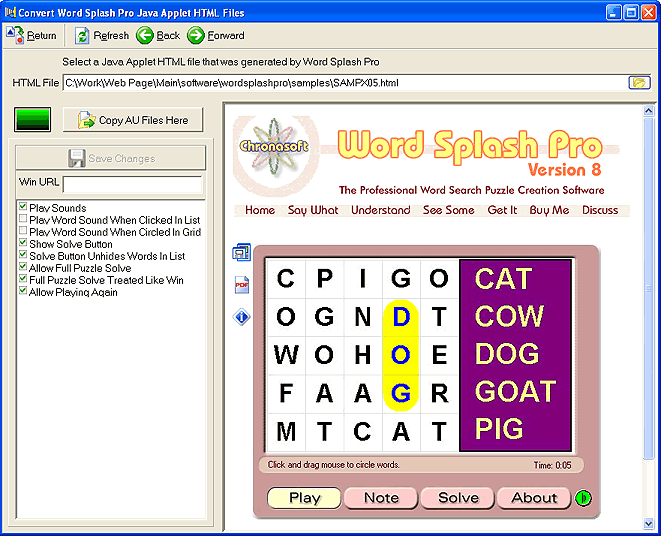
Window Puzzle Player Packager
You may also package your recorded sounds to play under the Word Splash
Puzzle Player software. Simply package the sounds into an WSA file and place it
into the same folder as your puzzle. The Word Splash Puzzle Player will
automatically detect the sounds are available and will use them while the puzzle
is played. You can include Tutorial audio to help your users through various
steps of the puzzle or you may include spoken words as the puzzle is solved.
Create a "default" audio package and that will be used for all puzzles in the
same folder. That allows easily adding special sound files to all your puzzles
without having to make a new one for every puzzle.
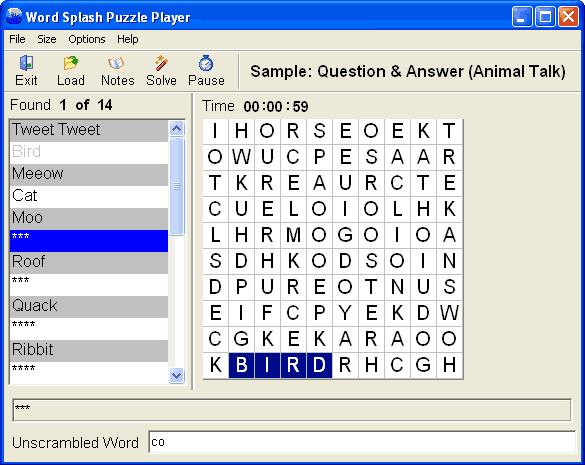
File Processing Utilities
While the Sound Studio will help guide you through the steps required to
manage you sounds, you can also take advantage of many built-in file utilities
to manually play, convert WAV files to the AU format, and copy, move or delete
your audio files.